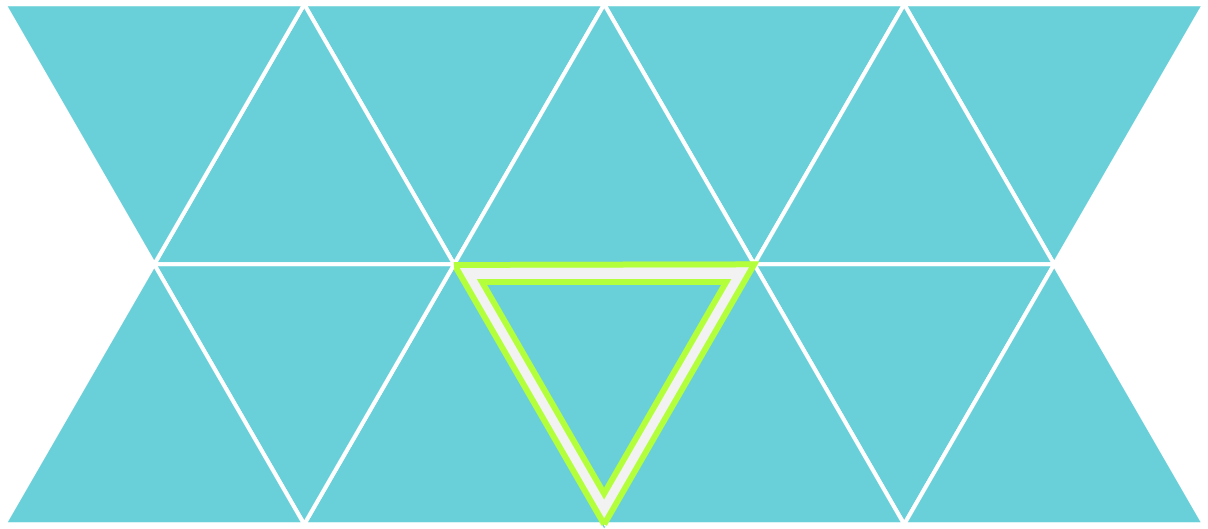Fixing Series: Error No.1 - Holes
“There’s a hole in my bucket Dear Liza, Dear Liza”
Harry Belafonte / Odetta Felious Gordon
Indeed, a hole in a model can cause all sorts of problems for 3D printing, but to understand why you will first need to understand some of the main principles of 3D printing and the file format that it uses - STL.
STL is short for Stereolithography, one of the earliest 3D printing technologies. Another definition “Standard Triangle Language” is perhaps more helpful in understanding the format. When a model is converted to STL format all surfaces are converted to a triangulated mesh, or in other words, many surfaces made up solely of triangles.
Triangles forming a mesh.
Triangles showing their surface directions.
The STL format interprets each triangle as having a back and a front side, or an inside and an outside surface. If the triangles are facing the wrong way they’re known as flipped triangles. All of these need to be oriented in the right direction for 3D printing software to print as planned - it needs to know what is the inside of the model and what is the outside. We do not mean the inside and outside of a building or a room, but rather the inside and outside surface of a wall or other object that will be printed. This introduces us to another inherent characteristic of 3D printing - elements must have a thickness.
A helpful way to think about this is when you look at the section of a building. The thick lines of a wall or floor outline the volume that will be printed. The external edges of the walls face the open/void space of a room or the exterior of the model and the inside is the edge of the solid printed volume. (We explain more on basic file preparation of your model in an earlier post).
Each triangle should be facing the right way in the model mesh. Each should be knitted together (aka no gaps between them) and on a similar note there should be no holes or missing triangles.
Triangles not correctly stitched together, opening up gaps in the mesh. The broken edges this error leaves are called ‘bad edges’.
Large openings exposing the interior of the mesh. A hole also leaves bad edges as inevitably there will be edges not stitched together.
All of this relates to the fact that, to be printable, a model must be ‘watertight’. Take as an example your favourite mug (we also ‘Fix’ a lot of cups of tea and coffee at Chez Fixie)! The mug is undoubtedly watertight and has a good thickness to it. If the mug were an STL file all of the surface (inside and outside of the mug) would be covered with triangles showing their outside surface only. All would be correctly stitched together, with no missing triangles. If the mug were made up of no thickness, just a single face accounting for the interior and exterior of a mug then you’d quickly spill your tea.
To be printable:
A model must be solid
A model must have a thickness
Therefore, it must not have:
Gaps
Holes
Undefined or unreadable surfaces.
I think that’s enough for today, but we’ll soon share detailed information about holes and other issues and what they mean for your model. Generally, it’s not pretty!
Please get in touch directly with any related queries - fixers@fixie3d.com