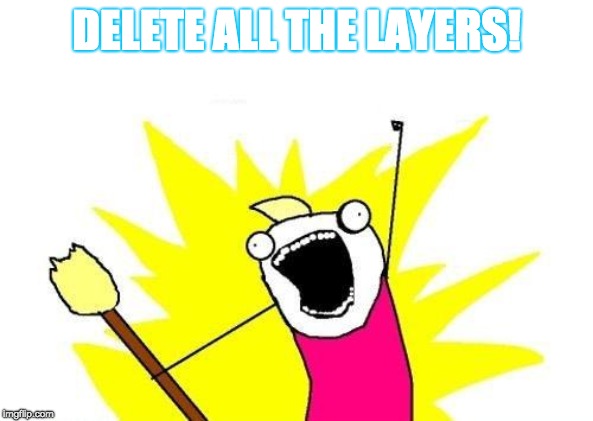File Prep: How to prepare your design model
Over the past number of weeks we have been happily at work on our first projects at Fixie! Some have been complex and involved, whilst others have only required a quick fix. However, in all cases we’ve noticed the same issues during the early stages. These are caused by the condition and content of the model supplied. They cause the entire quoting, fixing and printing process to be slowed down. We thought it would be good to share the key steps that can be taken prior to supplying your model to us in order to avoid this.
Before you start:
We recommend that you save a copy of your working file and label it ‘to print’ or similar. This ensures that any of the changes you make, that are purely to speed up the 3D Printing process, don’t affect your ongoing work.
1_Remove unnecessary layers
In the new file you have created take a quick look at the model to eliminate anything that isn’t needed in the print. This could mean sketch and draft elements and obviously any layers that are turned off, as you don’t need them. This is an important distinction as all layers in a model will be imported and turned on in our File Fixing software. This can often prolong the process as we need to identify what is actually required in the print. A little housekeeping at this stage will make a big difference.
2_Trees
Trees are very pretty. We like to see them in your designs. However, these have often been placed in the model as 2D elements, which are not printable, or as heavy and complex 3D elements. Both slow down the model assessment stage as they can make the file unworkable.
Trees can be printed at certain scales and SLS printed trees are pretty special. However, generally if you wish to have trees in a print we add these by hand afterwards. This creates a nice contrast and the only information we need for this is a tree plan - easy!
This process may be making you feel a little uncomfortable as it holds up a mirror to your modelling techniques, brutally exposes them to the cruel light of day and leads you on an unwanted introspective journey…But fear not, we’re all in it together and it’s the little things that go a long way to making the 3D printing process easier for all.
3_People/Animation
Not dissimilar to trees: people and vehicles are placed into your digital model to add life. However, people are often too small to print (1:500, or 1:750 at a push, are probably the smallest scales that you would look to place people in a model). And depending where you took your vehicles from they could have the entire engine intricately modelled - this is the key point, if you can’t see it or it is an unnecessary level of detail then it shouldn’t be in the file!
4_Detail
Whether it’s Fork Handles or Four Candles: both are likely to be unnecessary in your model. In fact, if you’re only printing the exterior you can delete everything that’s internal (but don’t waste too much time on this as our software does it quickly - just delete those IKEA furniture layers!).
The main point with detail is to realise that if you have 500 door handles in a model, there are likely many other unnecessary elements that will slow down the process and ultimately add cost. To understand this point and what will actually appear at the scale you are printing, will also go a long way to understanding what is possible in 3D printing and what makes it possible.
If you have any related questions, please contact us at fixers@fixie3d.com, we’re here to help.