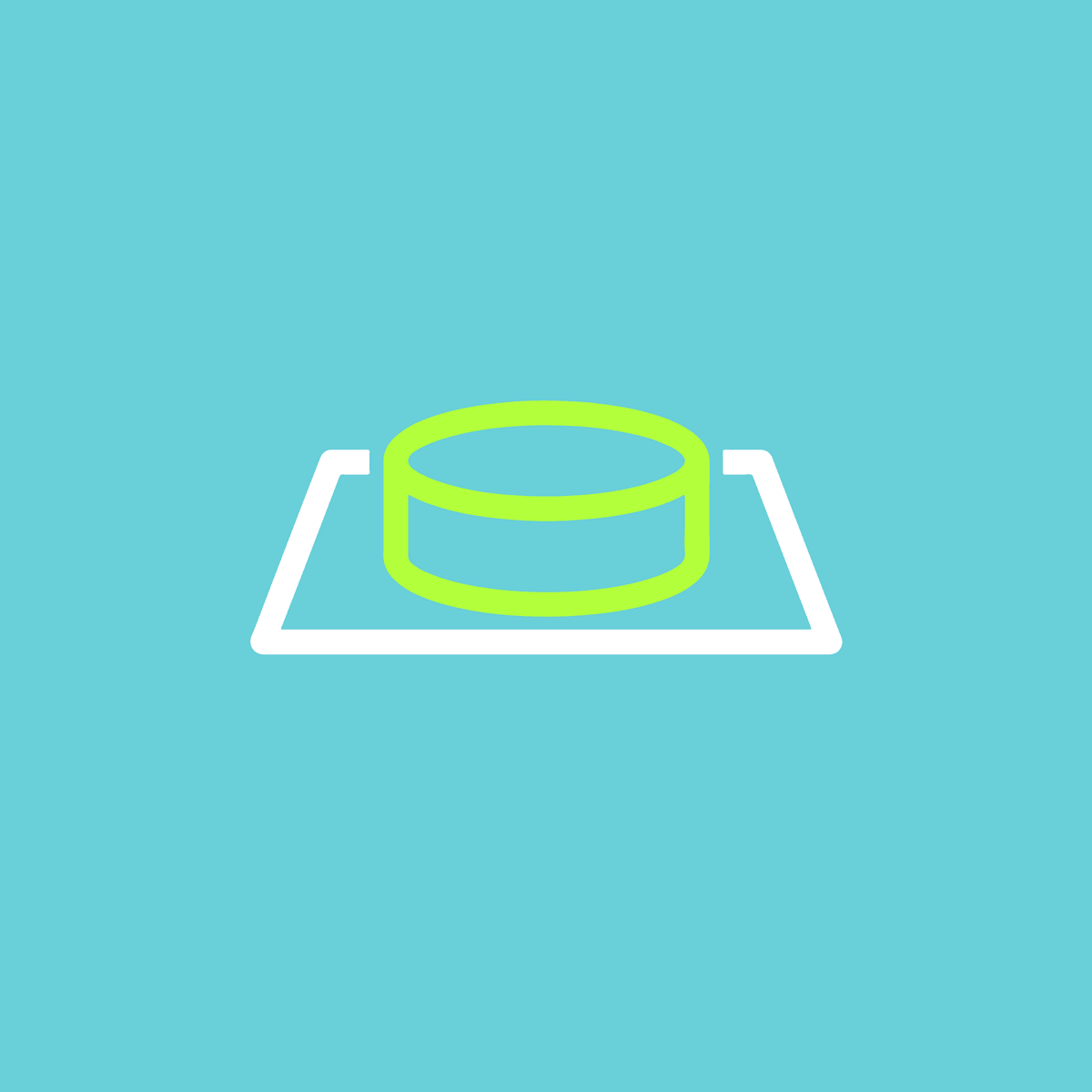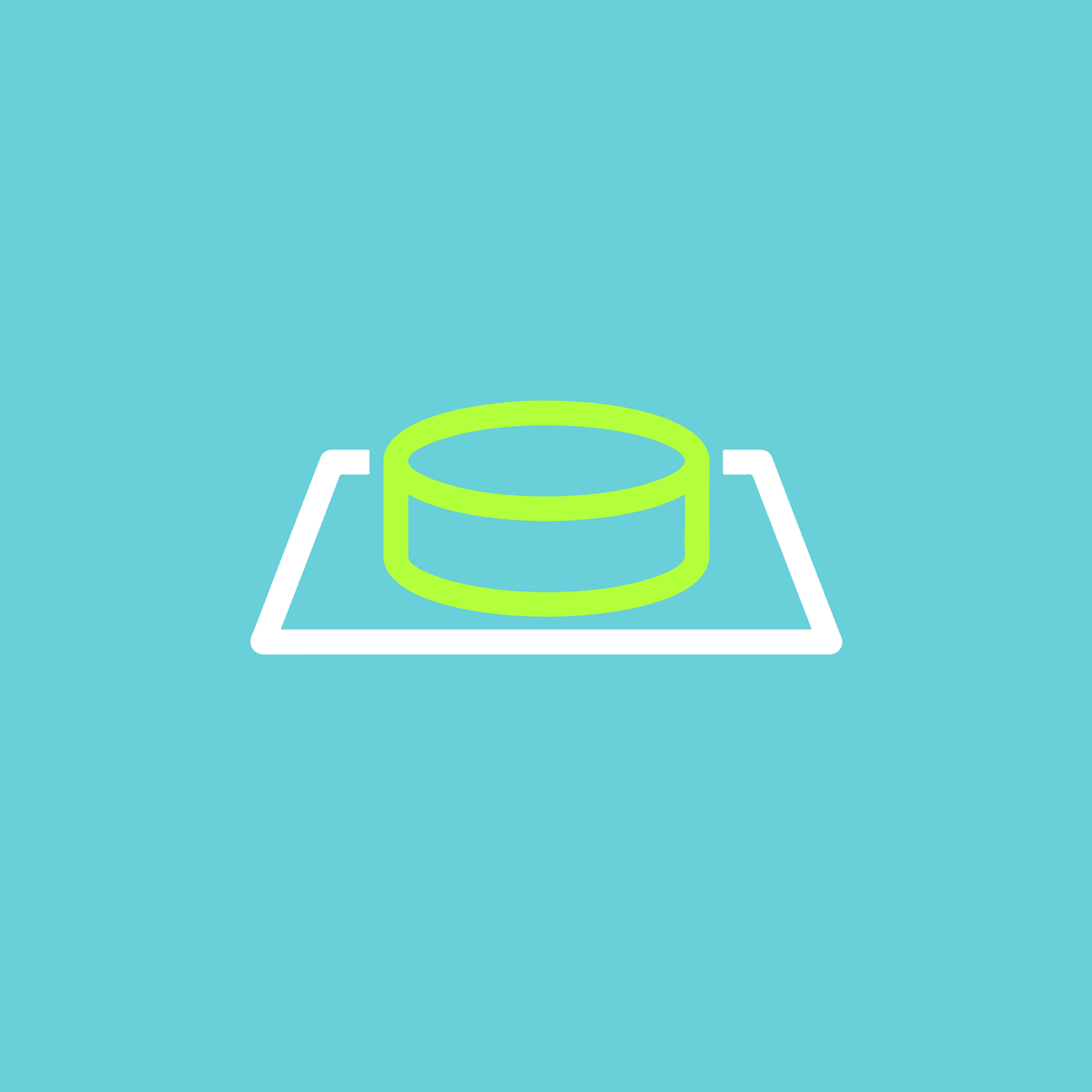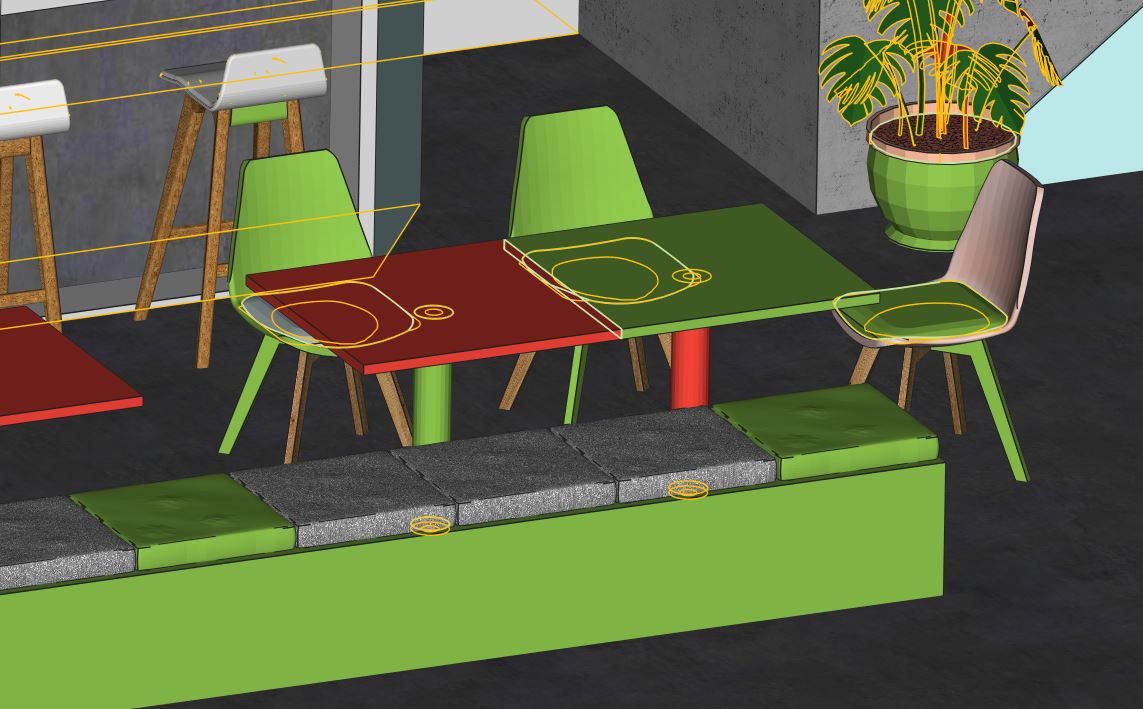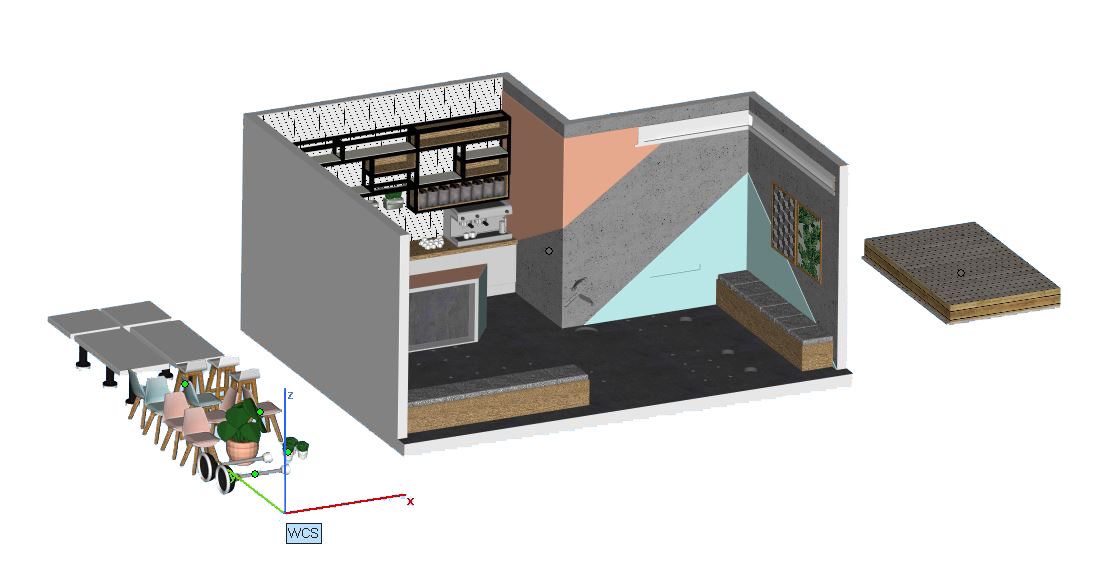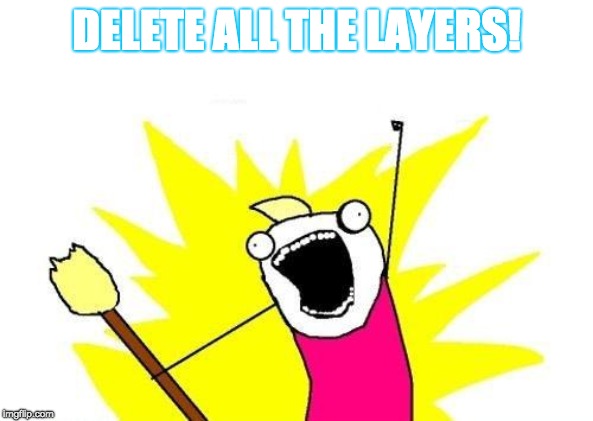At Fixie, we’re determined to advance (or fix…) how the 3D printing industry interacts with the AEC sector. From listening to our clients across the architectural, construction, engineering and property industries we have uncovered two main frustrations:
The first comes from the client side and is often due to a lack of understanding of what is involved in the production of 3D printed models. This highlights the need for further education and the desire for transparency at all stages and in all aspects of the process.
It’s the experts’ role to help clients feel comfortable in the knowledge that they have a high level understanding of how a project should progress and of what potential obstacles may arise. The key aim should be zero surprises!
Another major frustration conveyed was around how the project and communications are managed between external stakeholders and internal production teams. Improving these channels of communication will help alleviate the aches of the first point above. This improvement is heavily reliant on efficient internal working processes.
Our clients will have full control and approval will be as easy as pressing (3D) print
At Fixie, we enjoy growing the community of 3D printing enthusiasts so we’re always actively educating our clients about the processes. However, we knew that the second frustration around transparency and frequency of communications could be tackled with a fresh injection of technology.
That’s why we’re thrilled to be introducing our new project tracking tool to the market. It’s our first innovation aimed at reducing friction in the 3D printing process - part of our plan to encourage greater adoption of 3D printing as the go-to solution for design communications. We’ll be sharing updates on progress over the coming weeks, but it’s fair to say that we can’t wait until we’re finished and can begin testing it with you on live projects.